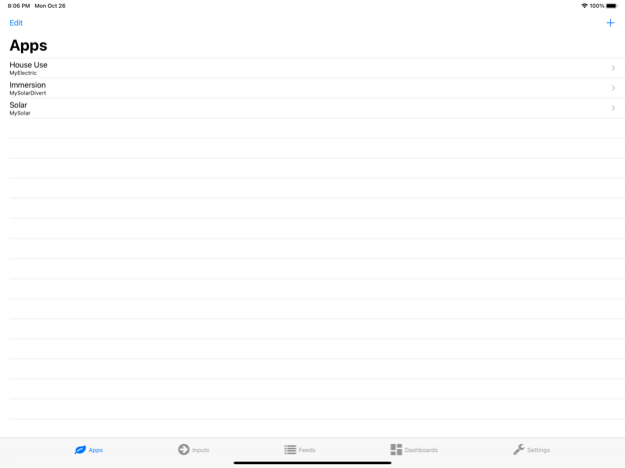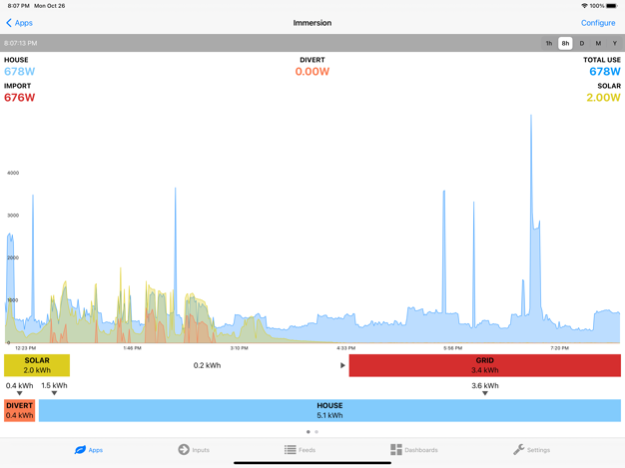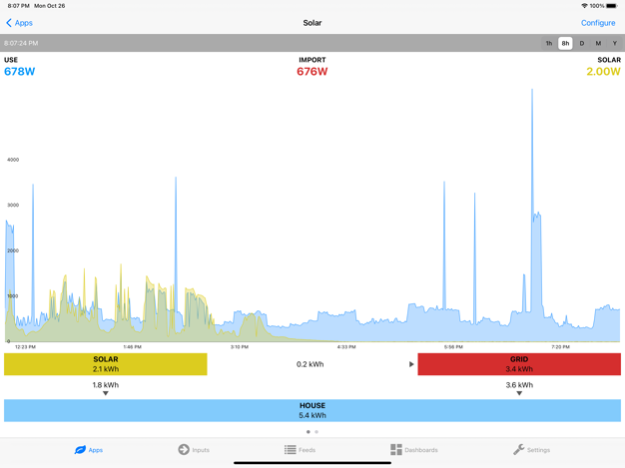Emoncms 1.2.3
Continue to app
Free Version
Publisher Description
Open-source Emoncms dashboard viewer.
View MyElectric Emoncms dashboards from http://emoncms.org or any other Emoncms server.
Emoncms is an open-source web application for processing, logging and visualising energy, temperature and other environmental data developed as part of the http://openenergymonitor.org project.
OpenEnergyMonitor is a project to develop open-source energy monitoring tools to help us relate to our use of energy, our energy systems and the challenge of sustainable energy.
https://github.com/emoncms/emoncms-ios
For support or to get involved with development please post on the forum:
https://community.openenergymonitor.org/c/emoncms/mobile-app
May 1, 2022
Version 1.2.3
1.2.3:
- Fixes issue with the MyElectric app where the usage today would display incorrectly if targeting a recent version of Emoncms server.
1.2.2:
- Allows re-entering credentials after restoring a device from a backup where the keychain is not restored (e.g. restoring from iCloud backup).
1.2.1:
- Fixes an issue with apps not reloading automatically every 10 seconds.
1.2:
- Widgets! You can now put widgets on your home screen that display Emoncms feed data.
- Dark mode support.
- New look and feel for charts in the feed list. They now open in-line instead of in a pop-up.
- Many small bug fixes and tweaks.
About Emoncms
Emoncms is a free app for iOS published in the System Maintenance list of apps, part of System Utilities.
The company that develops Emoncms is OpenEnergyMonitor. The latest version released by its developer is 1.2.3.
To install Emoncms on your iOS device, just click the green Continue To App button above to start the installation process. The app is listed on our website since 2022-05-01 and was downloaded 1 times. We have already checked if the download link is safe, however for your own protection we recommend that you scan the downloaded app with your antivirus. Your antivirus may detect the Emoncms as malware if the download link is broken.
How to install Emoncms on your iOS device:
- Click on the Continue To App button on our website. This will redirect you to the App Store.
- Once the Emoncms is shown in the iTunes listing of your iOS device, you can start its download and installation. Tap on the GET button to the right of the app to start downloading it.
- If you are not logged-in the iOS appstore app, you'll be prompted for your your Apple ID and/or password.
- After Emoncms is downloaded, you'll see an INSTALL button to the right. Tap on it to start the actual installation of the iOS app.
- Once installation is finished you can tap on the OPEN button to start it. Its icon will also be added to your device home screen.